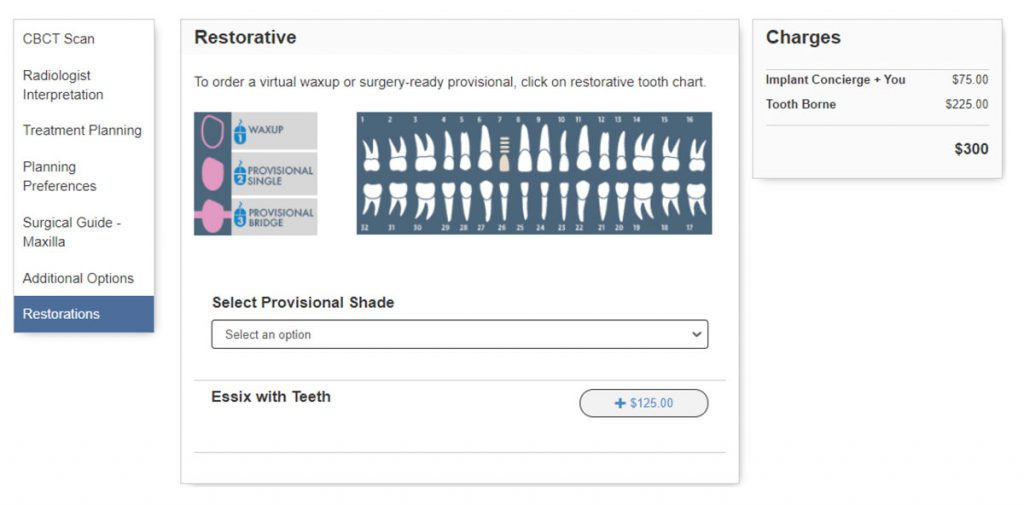1. Login to Implant Concierge. Click on “Create Implant Concierge Case”
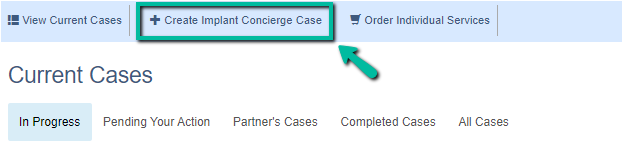
2. Specify ALL fields on this page. If a surgery date has not been scheduled, please put a date you would like the surgical guide by.
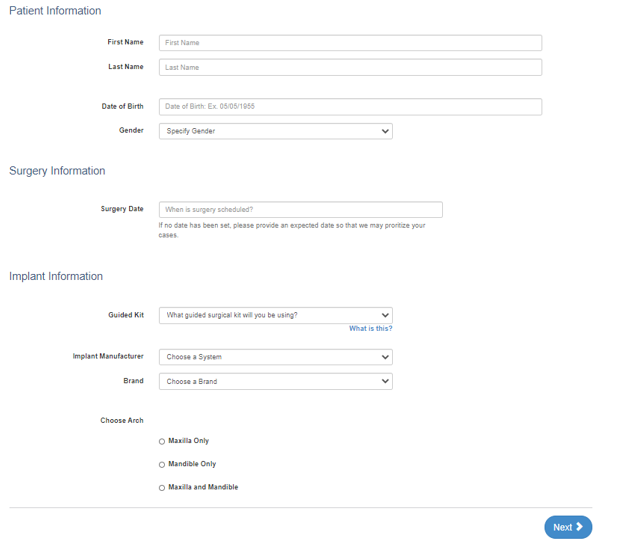
Then click the blue “Next” button.
3. Fill out the tooth chart on Step 1 to reflect the patient’s dentition at the time of the scan. Click on a tooth once to designate it as “missing”. Click on the tooth twice to show a dotted outline of the tooth, indicating it will be extracted at the time of surgery. Clicking the tooth, a third time places the tooth back on the chart as present.
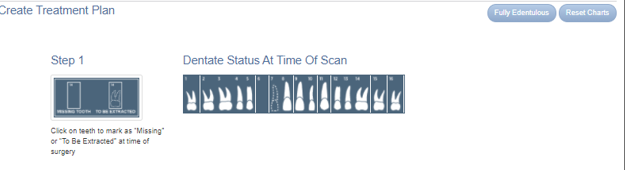
4. For the tooth chart on Step 2 (Proposed Restorative Plan), please specify your ideal implant sites. Click on the pontic site once to have a virtual implant placed there.
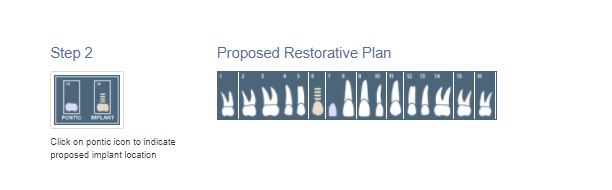
5. CBCT Scan: Specify how the CBCT was captured and click the blue “Next” button. Please note, CBCT will be uploaded after the case has been created.
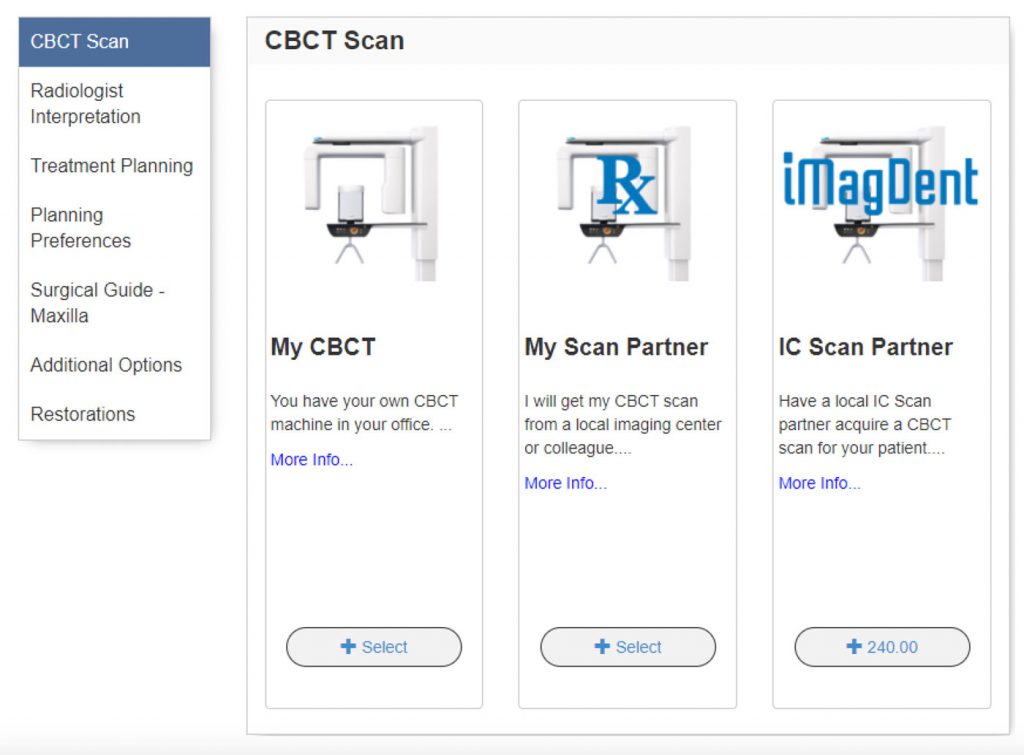
6. Radiologist Interpretation: If you have any anatomical or pathological concerns, you can have your CBCT interpreted by a Board Certified Maxillo-Facial Radiologist. Please provide your area of interest or specify a general reading in the provided text box. Please note, this is an optional service. If no interpretation is needed, please select “No Radiology Interpretation” and click the blue “Next” button.
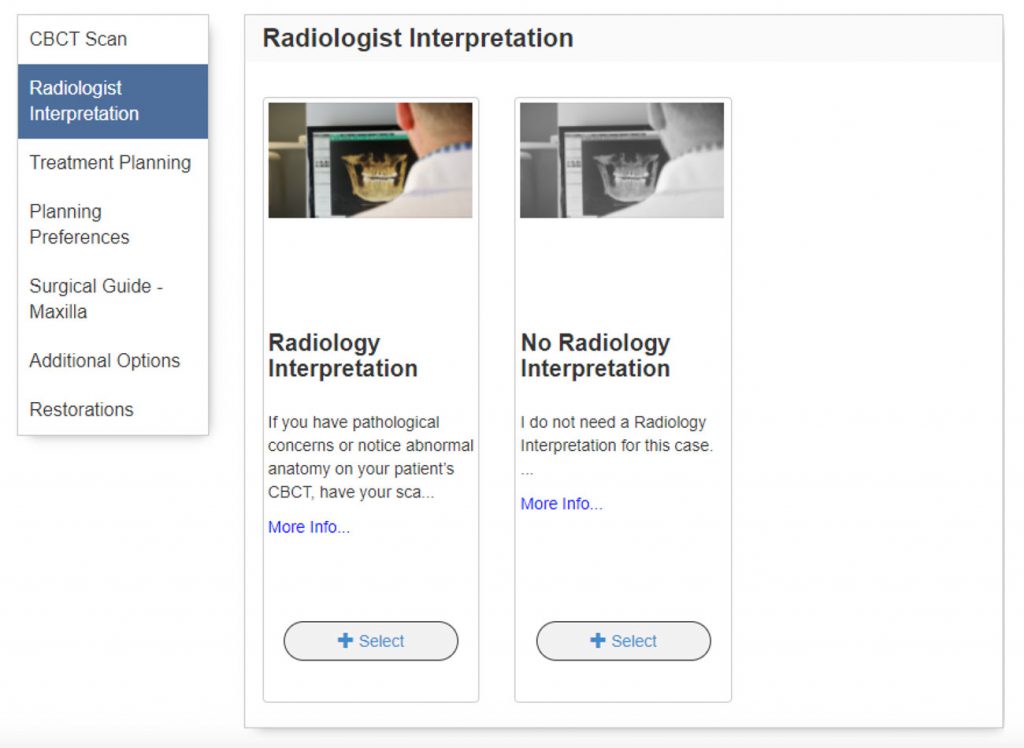
7. Treatment Planning: Implant Concierge + YOU
– You hire Implant Concierge to be your virtual employee to create your initial treatment plan. You, the licensed clinician, will choose how to finalize the treatment plan.
Choose one of the three Finalize Options:
- I will finalize using RealGUIDE software a. You will download the free RealGUIDE planning software, download the treatment plan that Implant Concierge created, and finalize the implant placement yourself.
- Implant Concierge Auto-Approval
- Implant Concierge will finalize the plan by providing you a recording and screenshots of the implant placement in the software.
- Note Auto Approval services are for SINGLE implants only
- Implant Virtual Implant Planning a. Implant Concierge will host an online virtual meeting with an experience Case Coordinator and finalize the treatment plan with you.
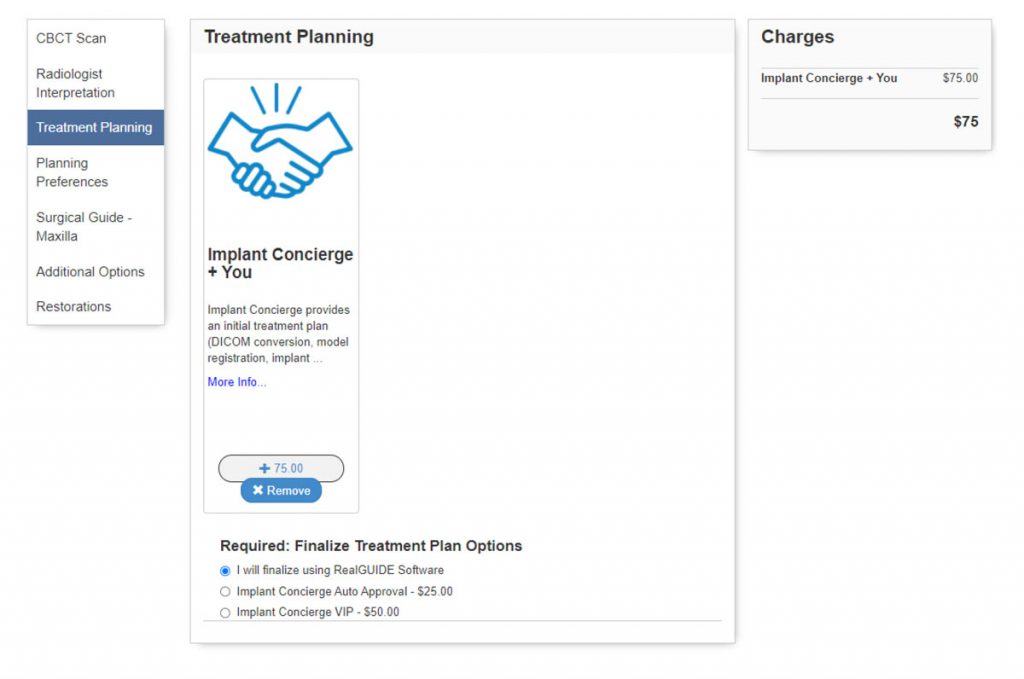
8. Planning Preferences:
a. Select your preferred Restorative Emergence, Ideal surgical implant protocol, and ideal prosthetic plan. Keep in mind, this is not required for all cases.
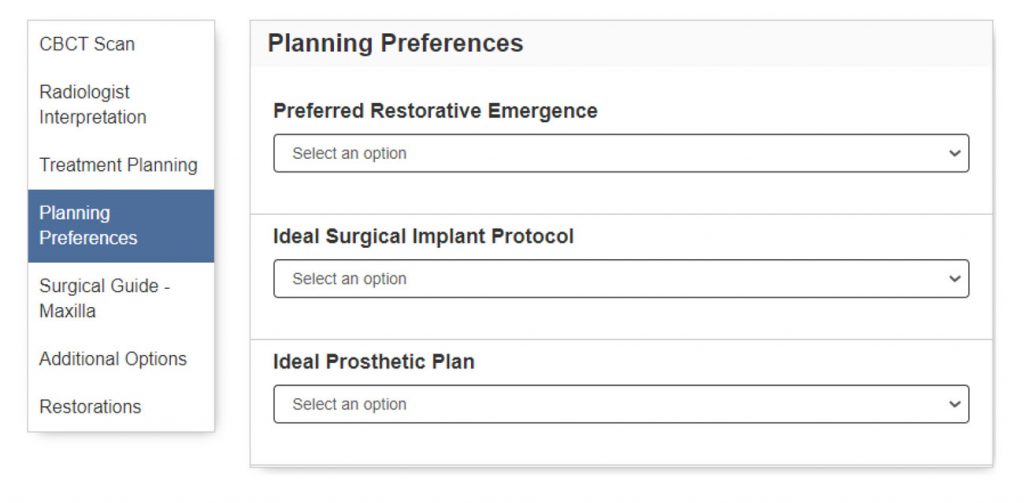
9. Surgical Guide: Select your tooth borne guide and click the blue “Next” button. Please note, your charges should be updated to include the surgical guide.
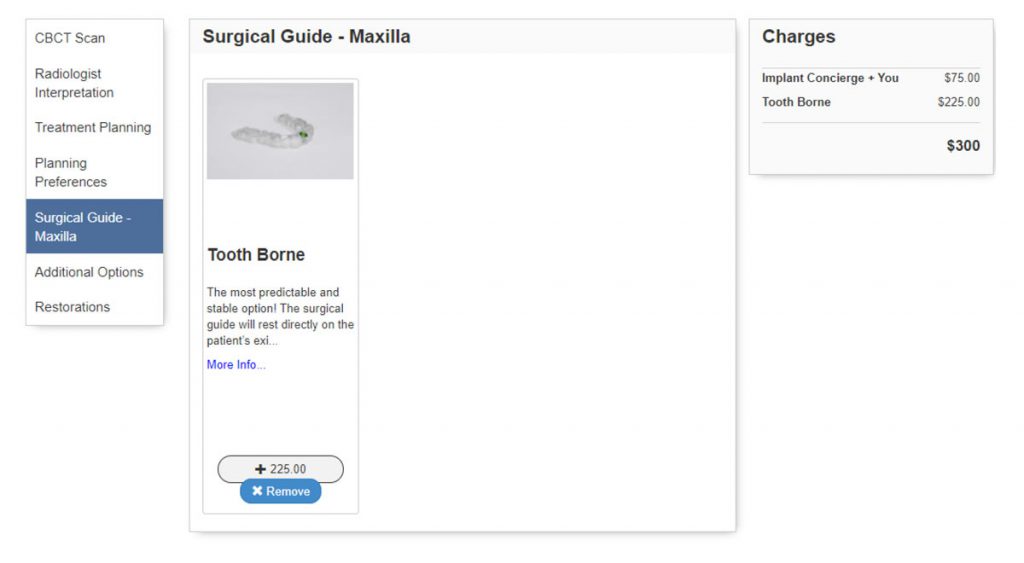
10. Additional Options a. Select additional products to be added to your case, if needed.
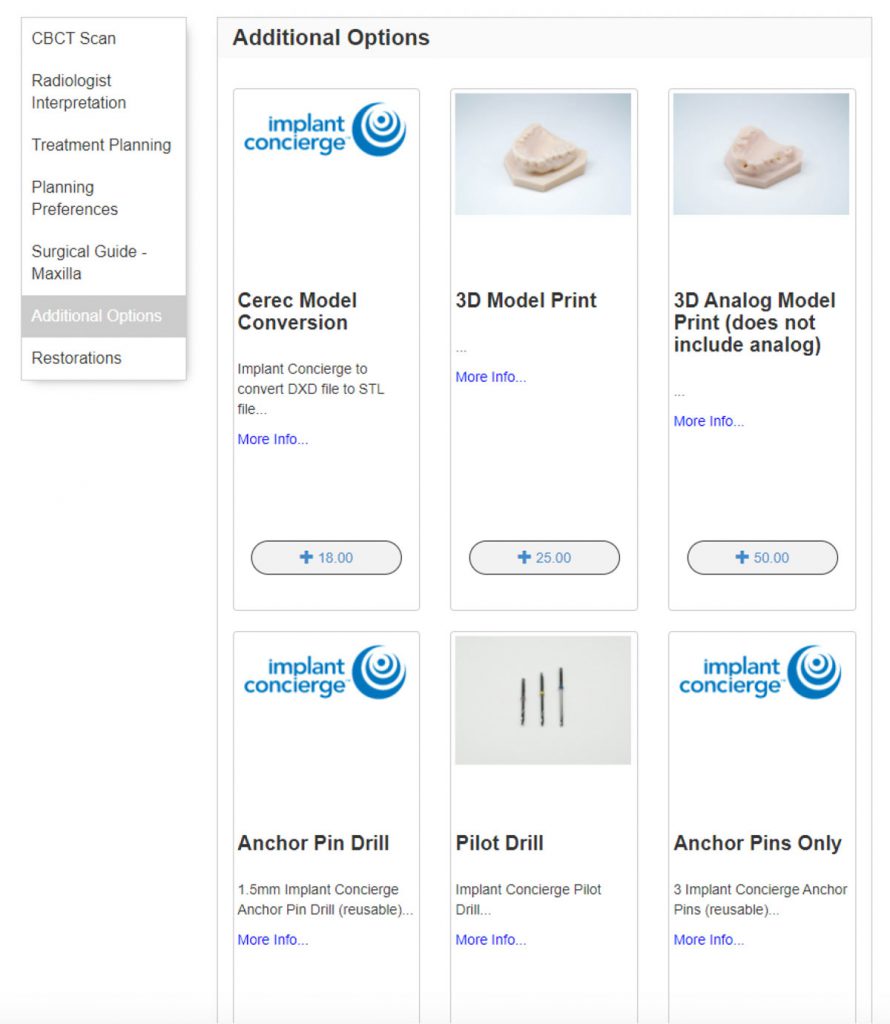
11. Restorations: *Optional Service
If you would like to have a virtual wax-up created, please click on the desired tooth once, and it will reflect with a pink outline.
If you would like a surgery-ready provisional, please click on the tooth twice, and a pink pontic will reflect. Please note, a virtual wax-up is included in the provisional fee.
If no restoration services are needed, you can skip this section completely and click the green “Complete Order” button.